Exporting Events
Surveyor allows you to export directly to your email by simply clicking the “Export” button in the top middle screen within an event:
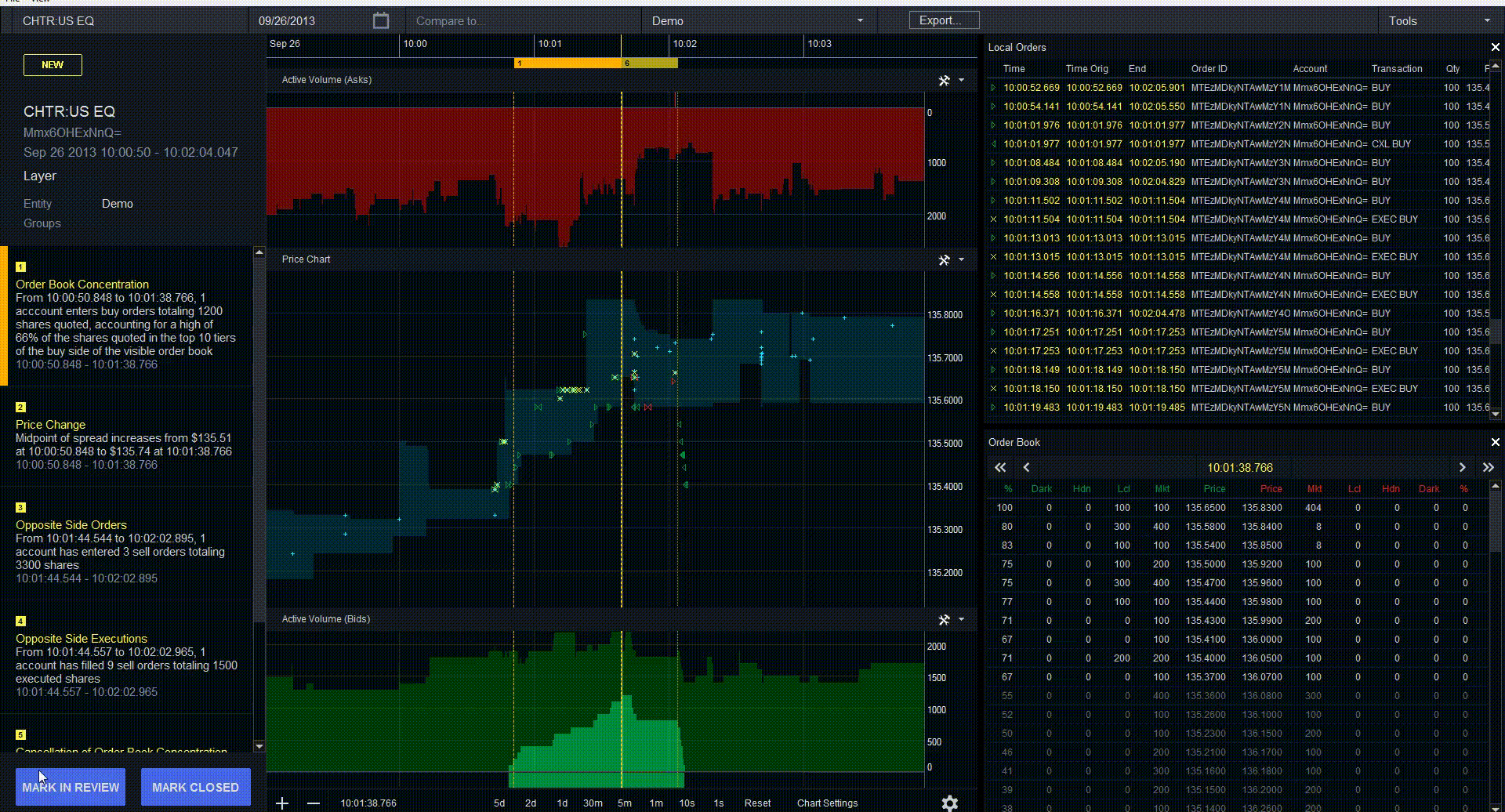
You can also export after running a report on Order Messages, Positions, or Exceptions. After you run a report, click “Export” on the right hand side of the screen: