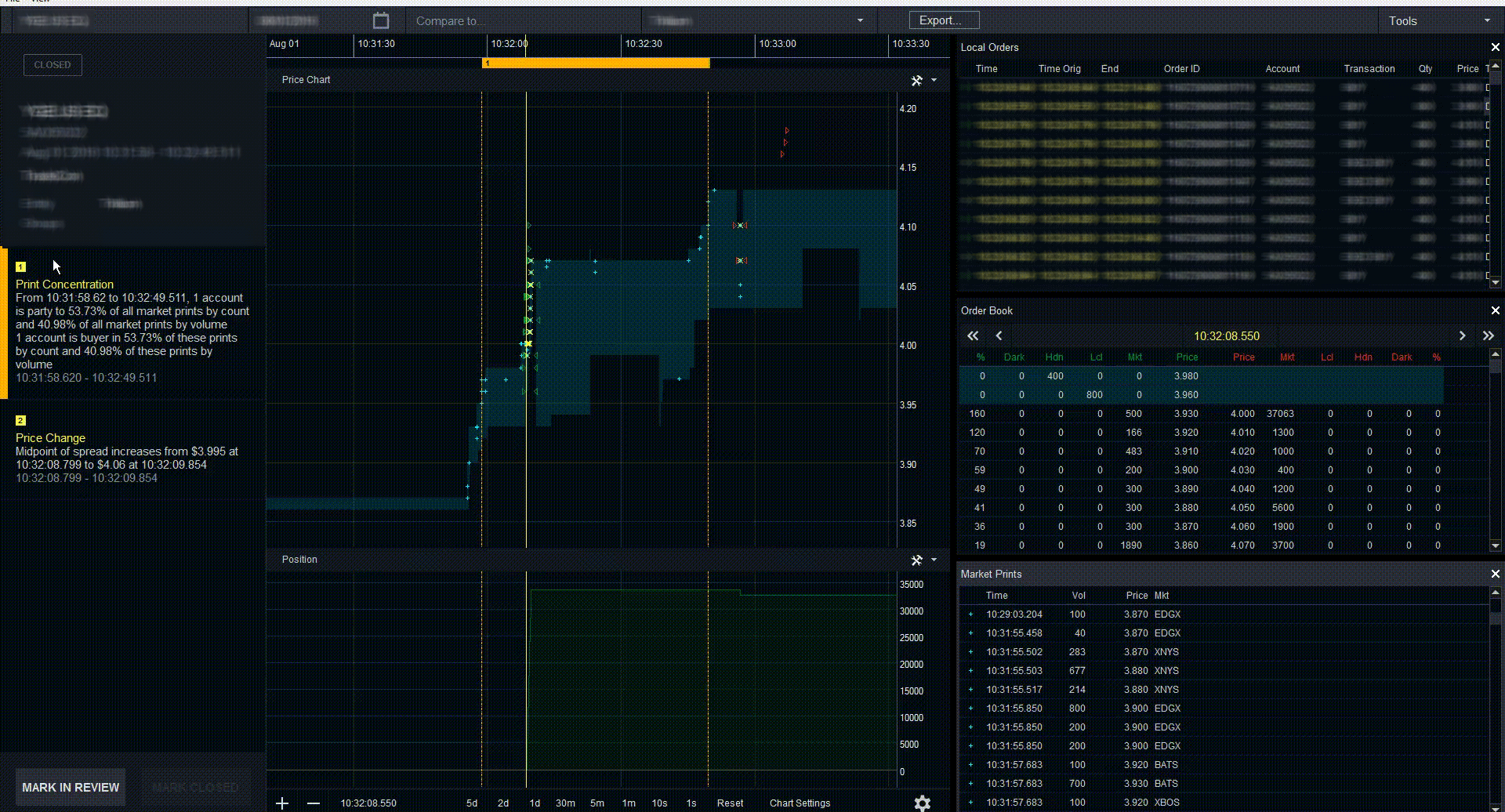Steps to Review a Trade Concentration Event
FOUND IN: Price Move
Spoofing and layering involve manipulating prices using unfilled orders. It is also possible to manipulate prices using completed trades. By buying heavily, a trader can drive prices up, which may benefit a larger established long position, or vice versa. Surveyor calls this type of manipulation Trade Concentration.
To detect Trade Concentration, Surveyor looks for two conditions to be met. Surveyor walks you through a trade concentration event in the plain English story panel on the left hand side of the screen.
1. Print Concentration
Condition 1: An account trades on the same side of a significant portion of all market prints in a symbol in a time window that varies based on the symbol’s overall daily volume.
Surveyor shows this in the graph below by displaying a large number of yellow execution symbols alongside a large number of green buy order symbols and a clear increase in long position size in the position curve.
2. Price Change
Condition 2: The market price moves in the direction of the account activity. In the graph below, the price curve increases.
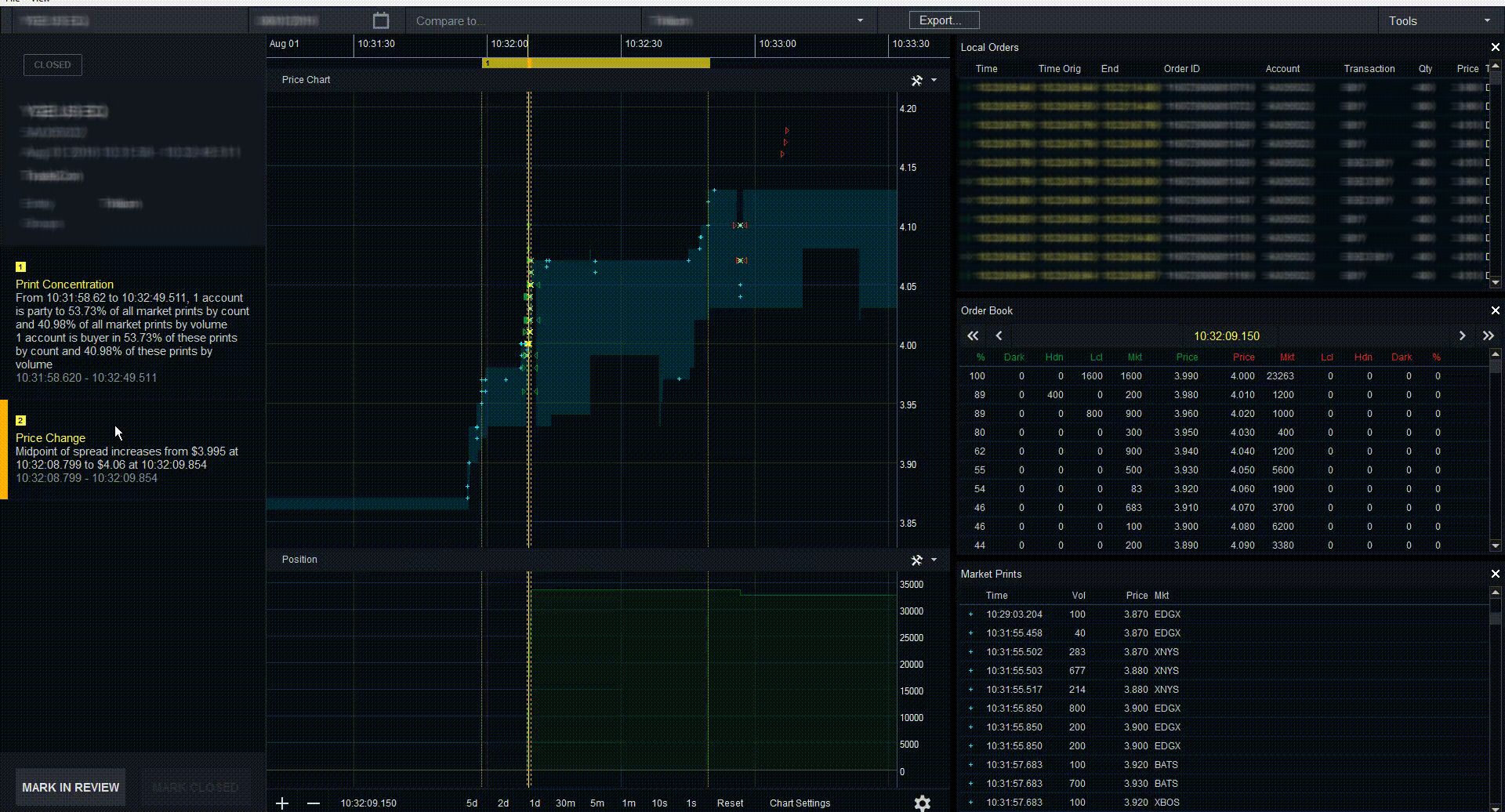
Using the Results
After reviewing the event, you can add a note to the event, and export the event to the responsible parties.
More on Reviewing Events
Next, see how to review an opening or closing auction manipulation event. For more information about what trade concentration is and further reading and analysis, visit our in-depth article.