Steps to Review an Insider Trading Event
FOUND IN: Price Move
Surveyor automatically detects all instances when a customer account benefits from a significant price change correlated with a news event. Surveyor has partnered with NewsWare, which provides a consolidated feed of market-moving news events from hundreds of different news sources, to define news events.
Customer holdings are tracked via standard start-of-day position files.
Surveyor looks for two conditions to be met to detect insider trading.
1. Pre-Event Positions
Condition 1: Prior to the news breaking, two accounts had buy orders filled. In the graph, this is represented by the yellow Xes.
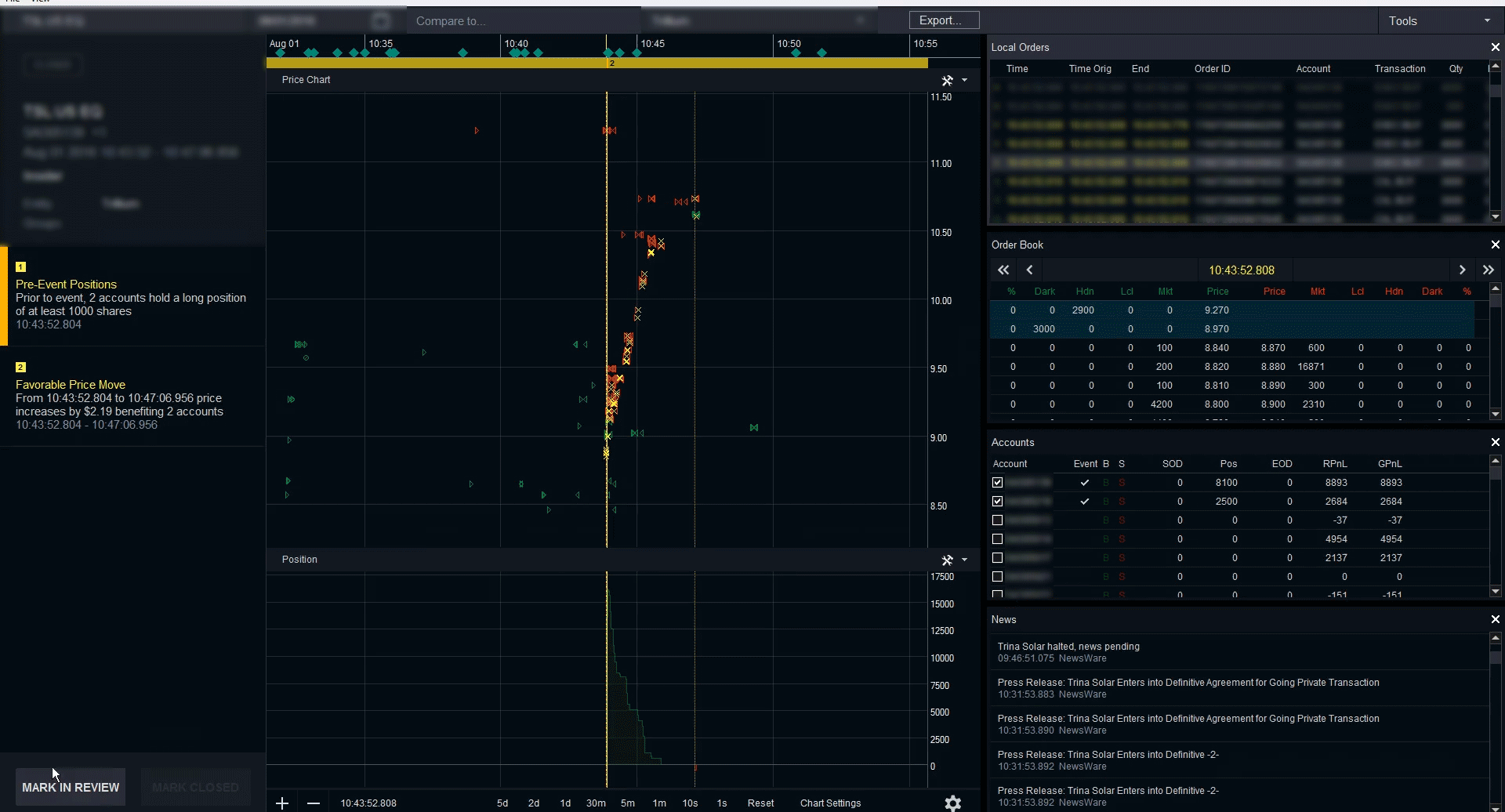
2. Favorable Price Move
Condition 2: The indigo price spread in the graph represents the increased market price.
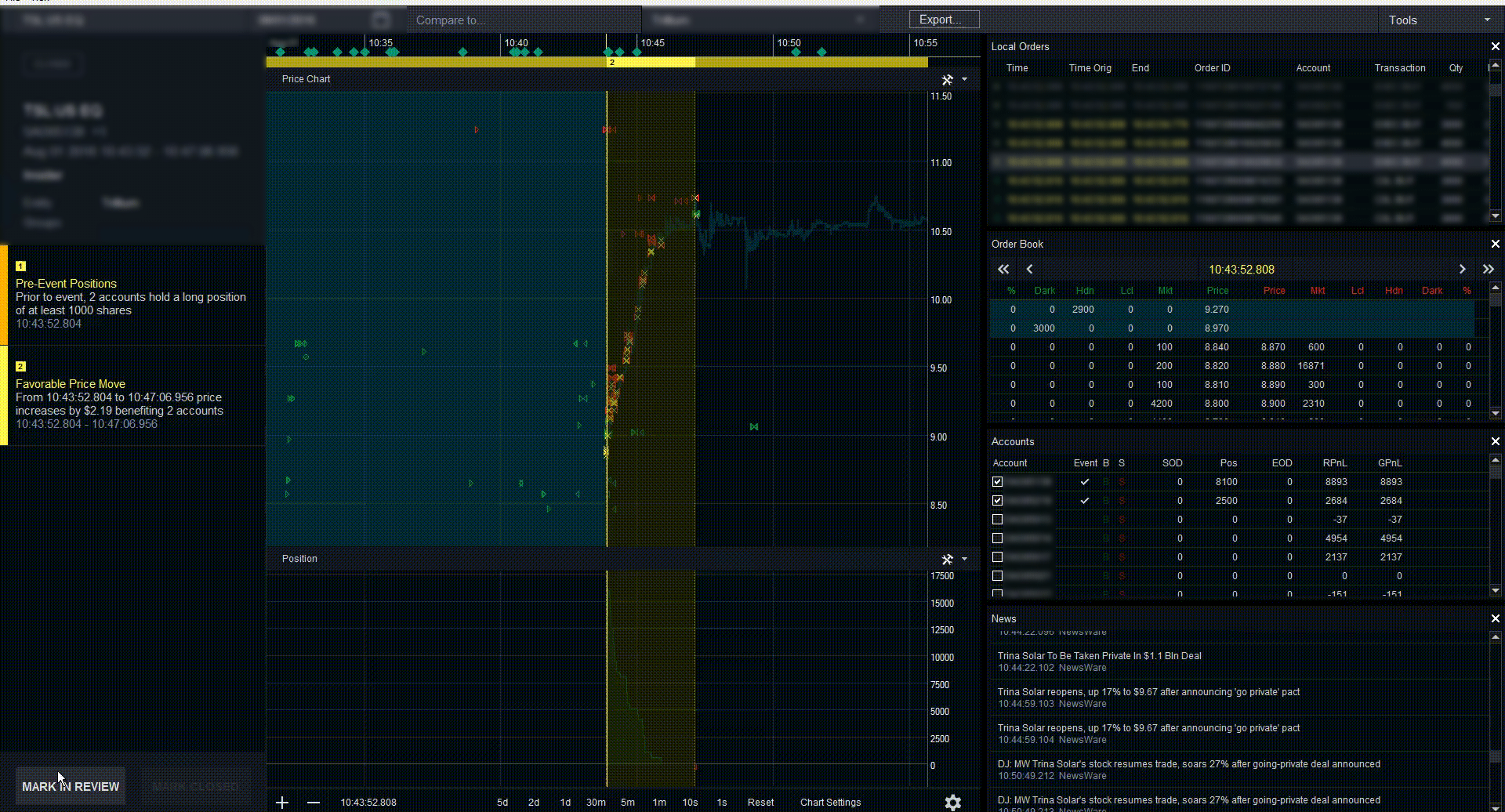
Using the Results
After reviewing the event, you can add a note to the event, and export the event to the responsible parties.
More on Reviewing Events
Next, see how to review a trade concentration event. For more information about what insider trading is and further reading and analysis, visit our in-depth article.