Steps to Review a Wash Trade or Cross Trade Event
TRACKED IN: Two Sided Trading
To detect a wash trade or cross trade, Surveyor looks for executions in one local account (wash trade) or two local accounts (cross trade) with matching symbol, size, price, venue, and millisecond time stamp. Surveyor highlights the originating orders and the matched execution in the plain English story panel on the left hand side of the screen.
1. First Order
A local account enters an order.
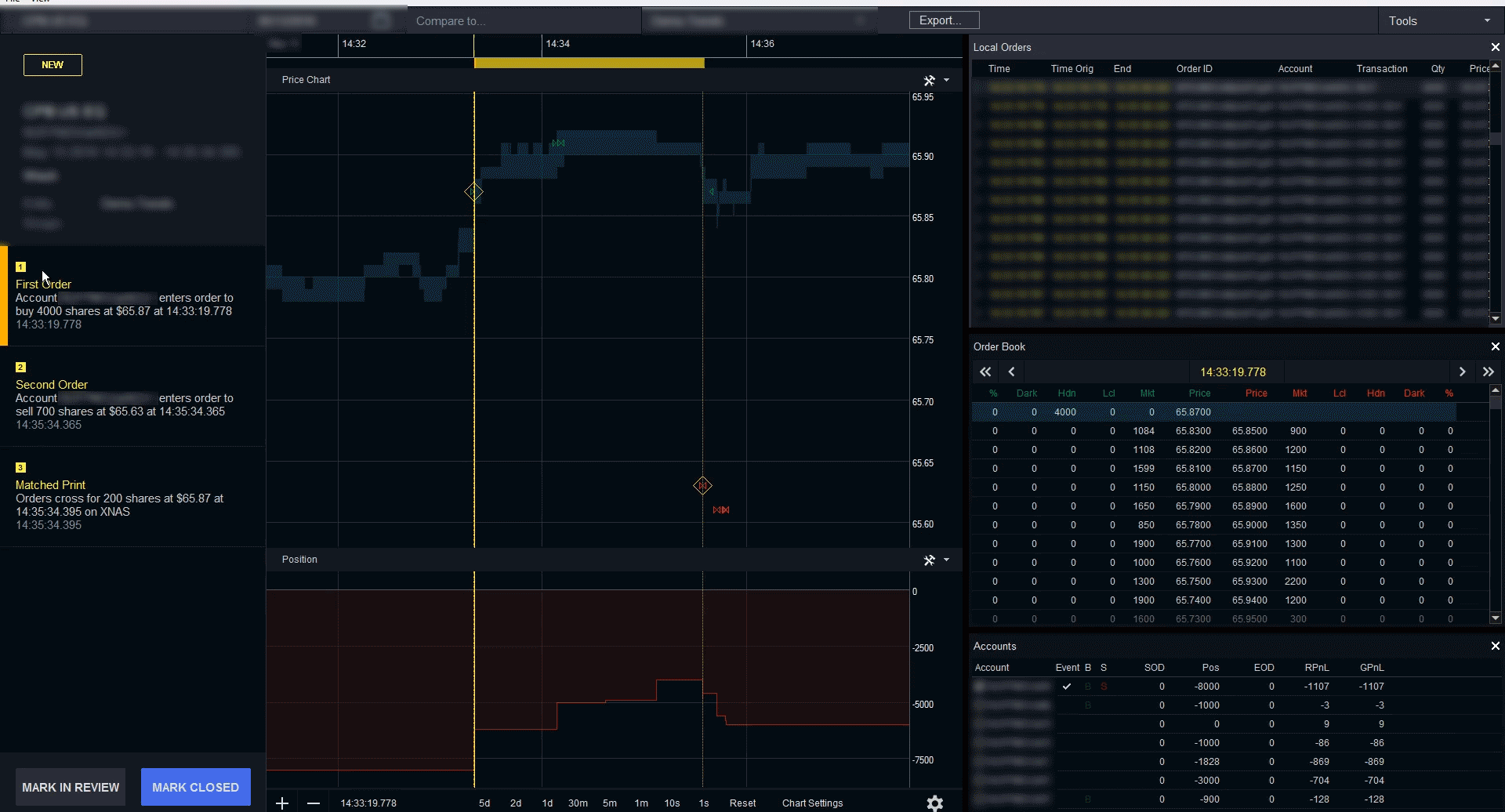
2. Second Order
The same or another local account enters an order on the opposite side of the market.
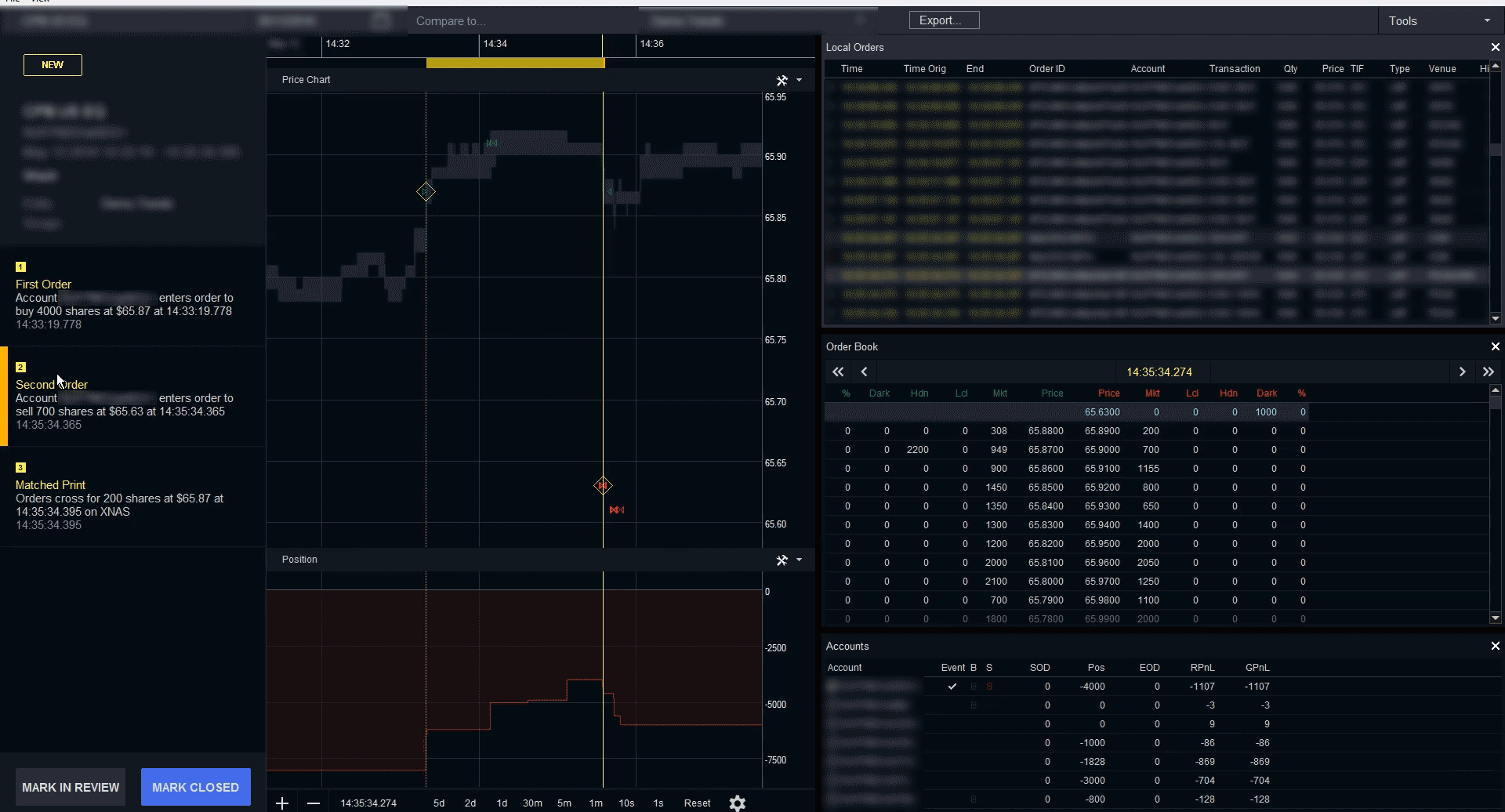
3. Matched Print
Both of the above orders are wholly or partially filled at the same size, price, venue, and millisecond time stamp.
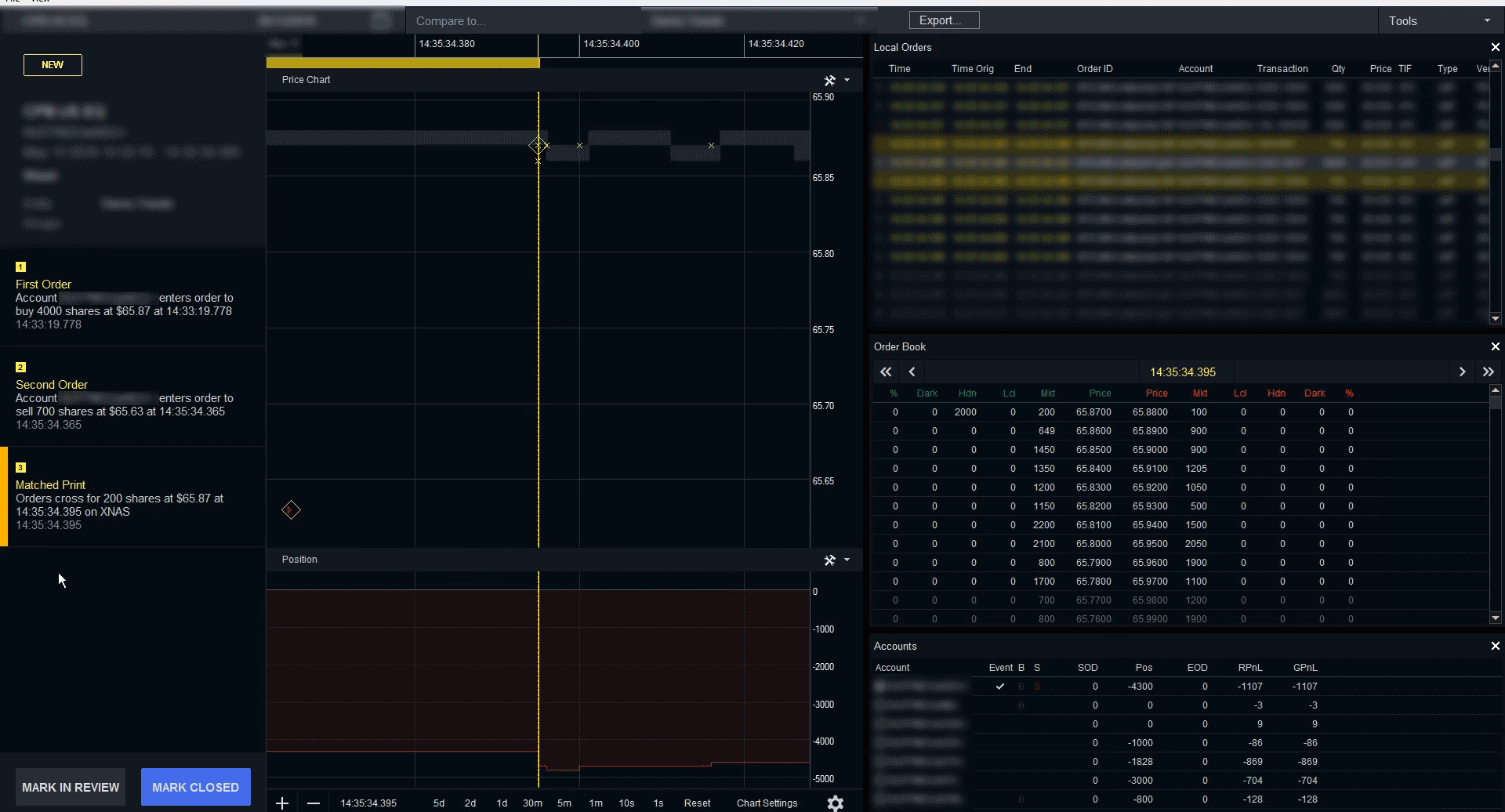
Using the Results
After reviewing the event, you can add a note to the event, and export the event to the responsible parties.
More on Reviewing Events
Next, see how to review a layering event. For more information about what wash trades and cross trades are and further reading and analysis, visit our in-depth article.